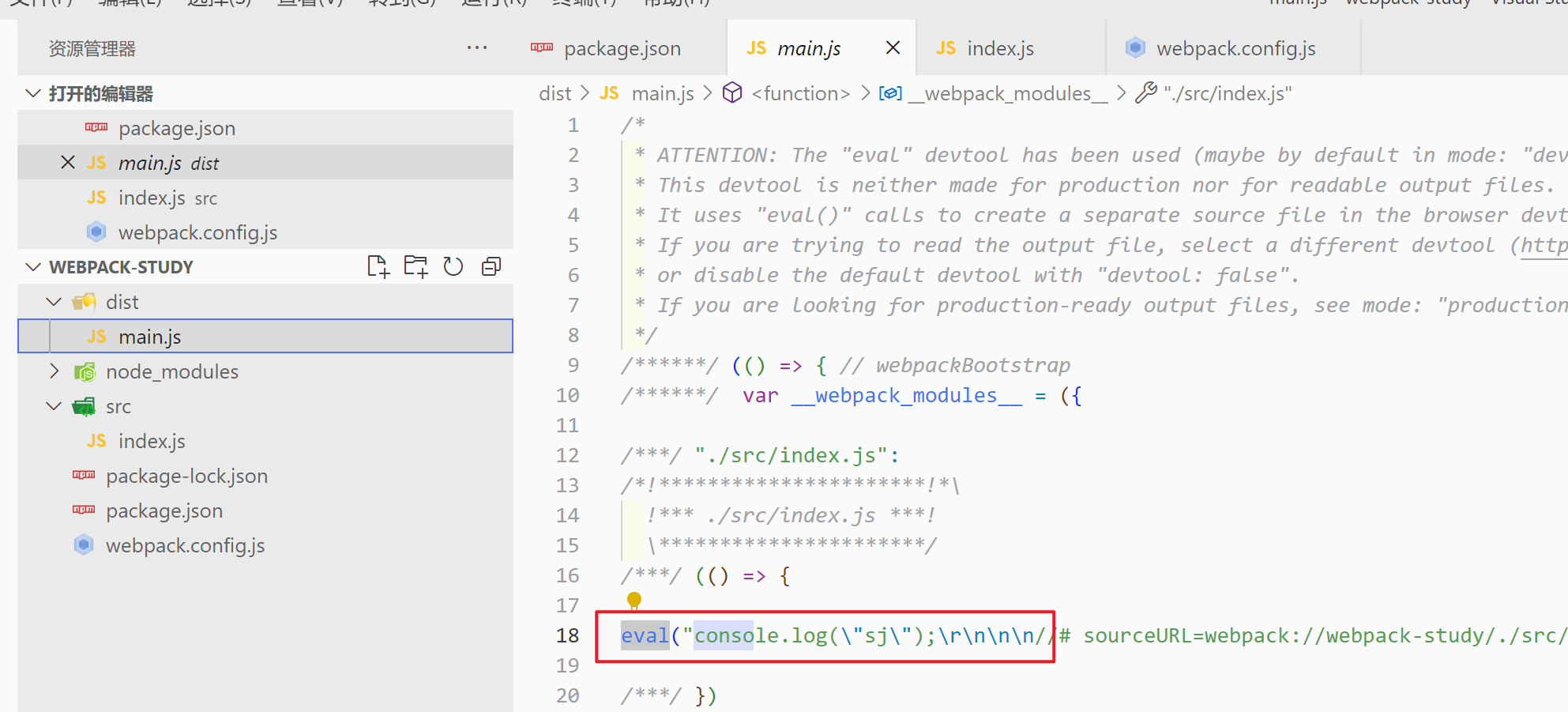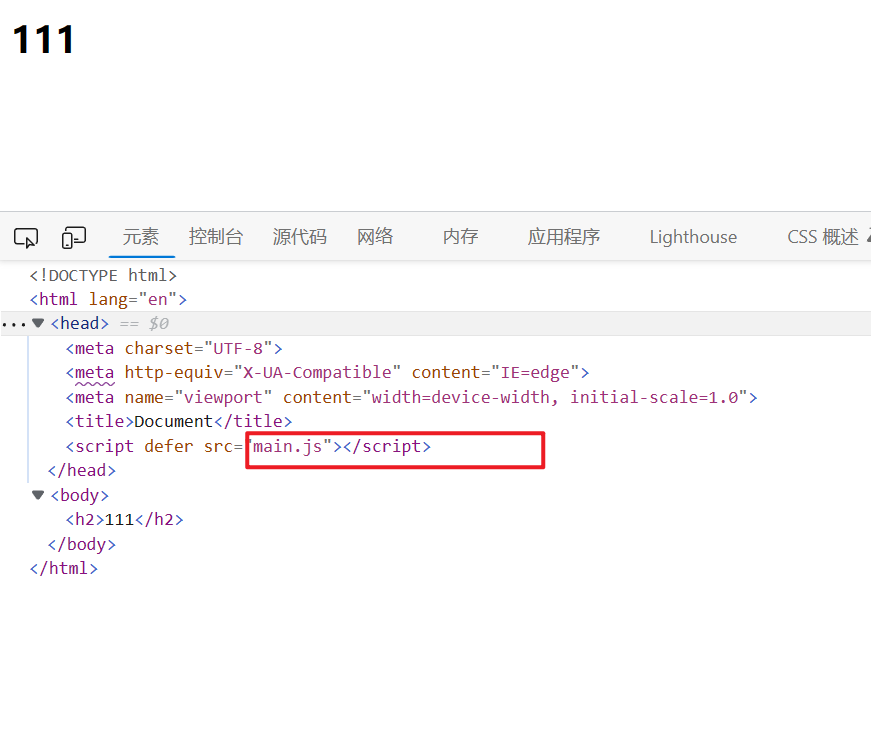webpack 的核心价值就是前端源码的打包,即将前端源码中每一个文件(无论任何类型)都当做一个 pack ,然后分析依赖,将其最终打包出线上运行的代码。webpack 的四个核心部分
- entry 规定入口文件,一个或者多个
- output 规定输出文件的位置
- loader 各个类型的转换工具
- plugin 打包过程中各种自定义功能的插件
基础配置
初始化环境
新建一个文件夹,然后 npm init -y 初始化 npm 环境
安装 webpack ; npm i webpack webpack-cli -D
新建 src 目录并在其中新建 index.js ,随便写点 console.log(‘sj’) 。然后根目录创建 webpack.config.js ,内容如下
1
2
3
4
5
6
7
8
| const path = require("path");
module.exports = {
mode: "development",
entry: path.join(__dirname, "src", "index"),
output: {
path: path.join(__dirname, "dist"),
},
};
|
增加 package.json 的 scripts
运行 npm run build ,就可以打包到 dist 目录里面
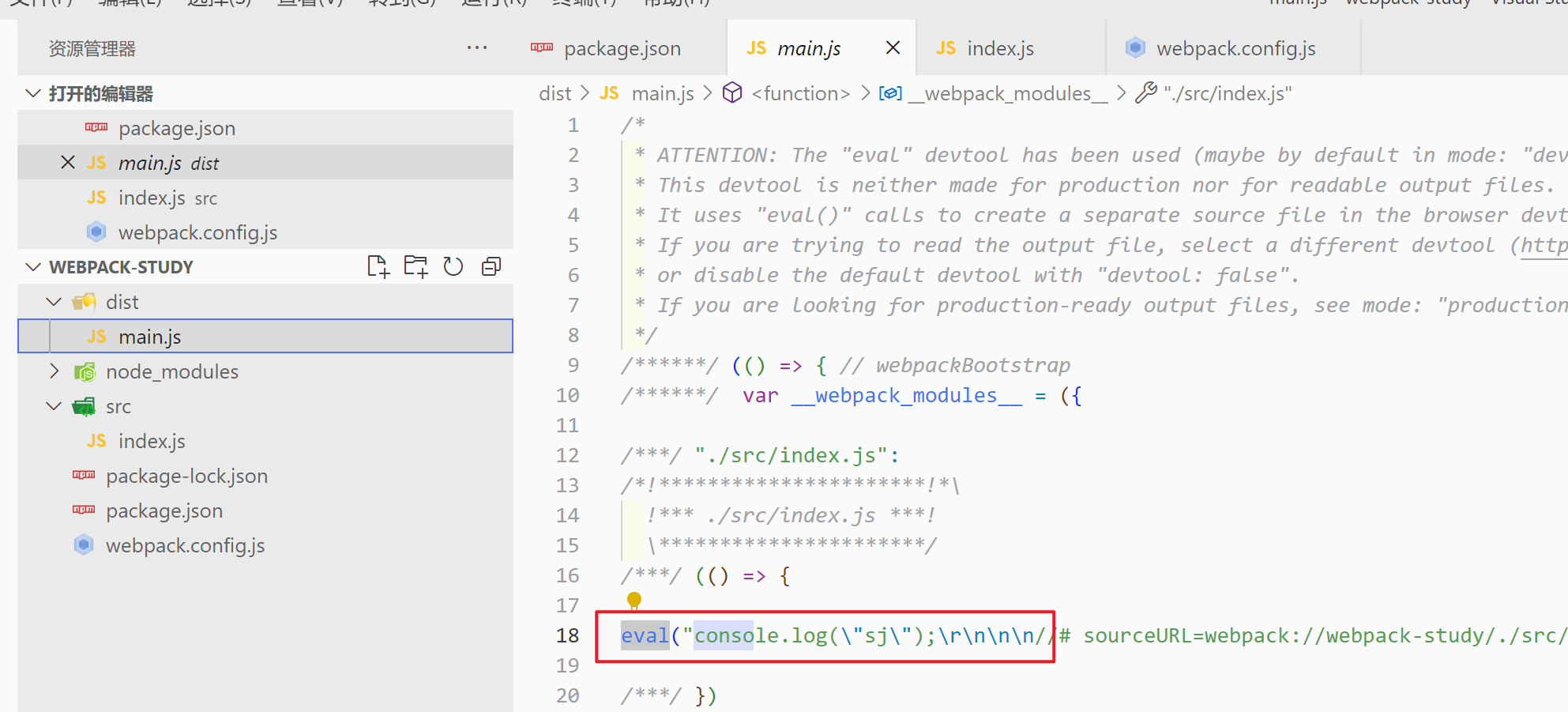
解析 html
在 src 下面新建 index.html
1
2
3
4
5
6
7
8
9
10
11
12
| <!DOCTYPE html>
<html lang="en">
<head>
<meta charset="UTF-8" />
<meta http-equiv="X-UA-Compatible" content="IE=edge" />
<meta name="viewport" content="width=device-width, initial-scale=1.0" />
<title>Document</title>
</head>
<body>
<h2>111</h2>
</body>
</html>
|
npm i html-webpack-plugin -D
npm i webpack-dev-server -D
配置插件
1
2
3
4
5
6
7
8
9
10
11
12
13
14
15
16
17
18
19
| const path = require("path");
const HtmlWebpackPlugin = require("html-webpack-plugin");
module.exports = {
mode: "development",
entry: path.join(__dirname, "src", "index"),
output: {
path: path.join(__dirname, "dist"),
},
plugins: [
new HtmlWebpackPlugin({
template: path.join(__dirname, "src", "index.html"),
filename: "index.html",
}),
],
devServer: {
open: true,
static: path.join(__dirname, "dist"),
},
};
|
修改 package.json
1
2
3
4
5
6
7
8
9
10
11
12
13
14
15
16
17
18
19
20
| {
"name": "webpack-study",
"version": "1.0.0",
"description": "",
"main": "index.js",
"scripts": {
"test": "echo \"Error: no test specified\" && exit 1",
"dev": "webpack-dev-server"
},
"keywords": [],
"author": "",
"license": "ISC",
"devDependencies": {
"html-webpack-plugin": "^5.5.1",
"webpack": "^5.85.0",
"webpack-cli": "^5.1.1",
"webpack-dev-server": "^4.15.0",
"webpack-merge": "^5.9.0"
}
}
|
npm run dev 运行
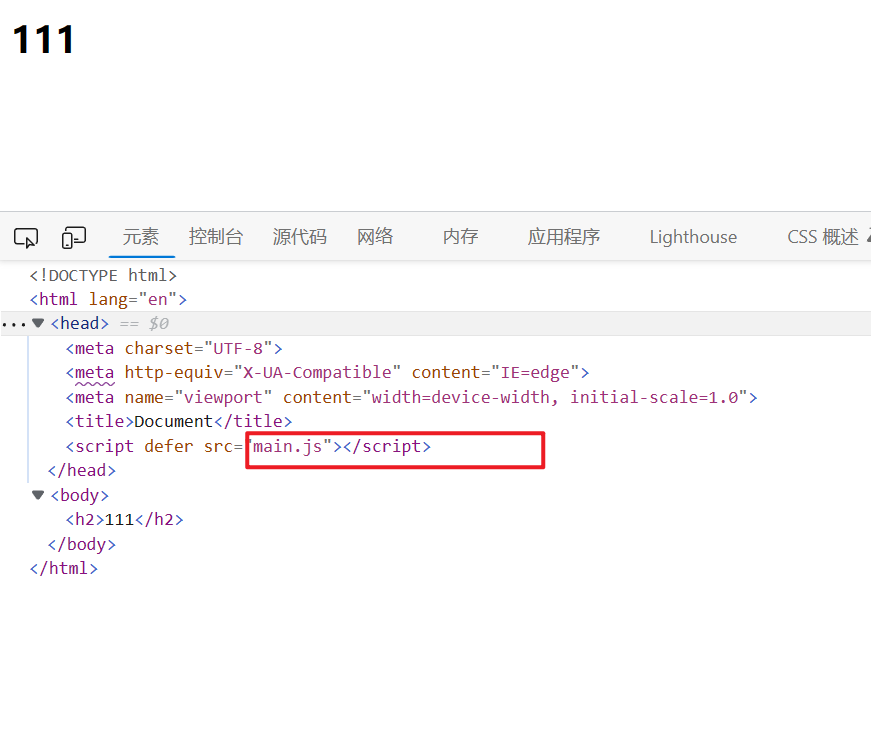
处理 ES6
使用 babel
由于现在浏览器还不能保证完全支持 ES6 ,将 ES6 编译为 ES5 ,需要借助 babel 这个神器。安装 babel
npm i babel-loader @babel/core @babel/preset-env -D ,然后修改 配置
1
2
3
4
5
6
7
8
9
10
11
12
13
14
15
16
17
18
19
20
21
22
23
24
25
26
27
28
29
| const path = require("path");
const HtmlWebpackPlugin = require("html-webpack-plugin");
module.exports = {
mode: "development",
entry: path.join(__dirname, "src", "index"),
output: {
path: path.join(__dirname, "dist"),
},
plugins: [
new HtmlWebpackPlugin({
template: path.join(__dirname, "src", "index.html"),
filename: "index.html",
}),
],
devServer: {
open: true,
static: path.join(__dirname, "dist"),
},
module: {
rules: [
{
test: /\.js$/,
loader: "babel-loader",
include: path.join(__dirname, "src"),
exclude: /node_modules/,
},
],
},
};
|
还要根目录下新建一个 .babelrc.json 文件,内容下
1
2
3
4
| {
"presets": ["@babel/preset-env"],
"plugins": []
}
|
修改 index.js 里面的代码
1
2
3
4
5
| const sum = (a, b) => {
return a + b;
};
const res = sum(19, 12);
|
npm run dev 运行即可

prod
1
2
3
4
5
6
7
8
9
10
11
12
13
14
15
16
17
18
19
20
21
22
23
24
25
26
| const path = require("path");
const HtmlWebpackPlugin = require("html-webpack-plugin");
module.exports = {
mode: "development",
entry: path.join(__dirname, "src", "index"),
output: {
filename: "bundle[contenthash].js",
path: path.join(__dirname, "dist"),
},
plugins: [
new HtmlWebpackPlugin({
template: path.join(__dirname, "src", "index.html"),
filename: "index.html",
}),
],
module: {
rules: [
{
test: /\.js$/,
loader: "babel-loader",
include: path.join(__dirname, "src"),
exclude: /node_modules/,
},
],
},
};
|
1
2
3
4
5
6
7
8
9
10
11
12
13
14
15
16
17
18
19
20
21
|
{
"name": "webpack-study",
"version": "1.0.0",
"description": "",
"main": "index.js",
"scripts": {
"build": "webpack -config webpack.prod.js",
"dev": "webpack-dev-server"
},
"keywords": [],
"author": "",
"license": "ISC",
"devDependencies": {
"html-webpack-plugin": "^5.5.1",
"webpack": "^5.85.0",
"webpack-cli": "^5.1.1",
"webpack-dev-server": "^4.15.0",
"webpack-merge": "^5.9.0"
}
}
|
npm run build